Editing a Content Page
Editing a content page can be done via two methods, either the inline controls or from the All Pages administration listing.
Inline Management
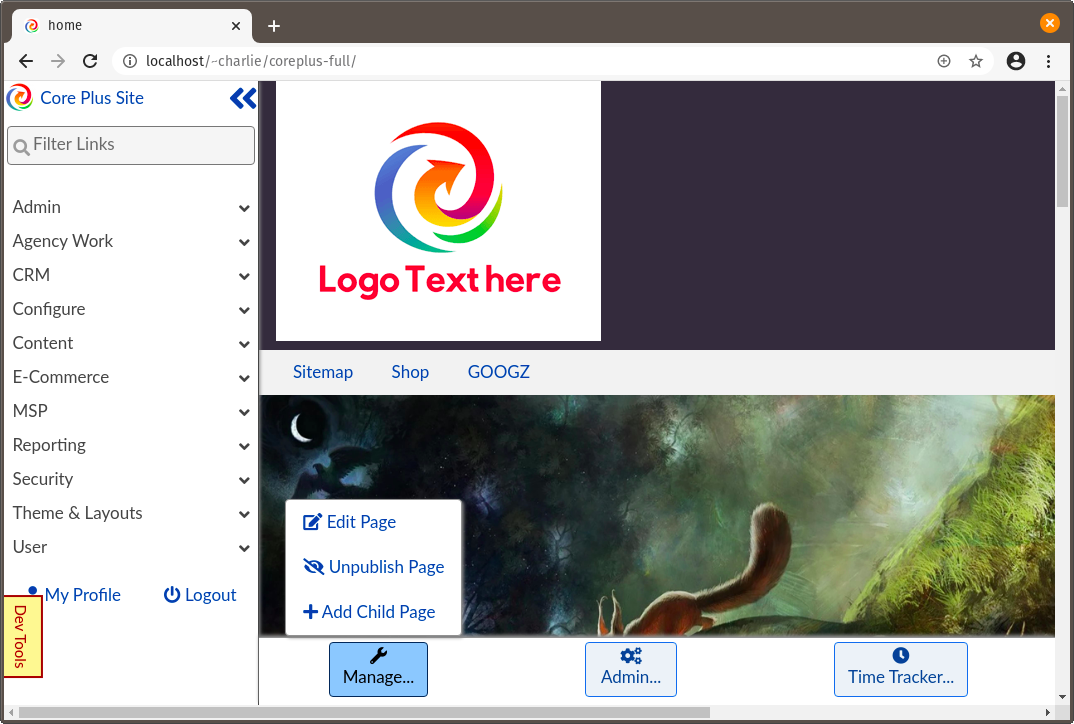
Content pages have inline controls to perform various operations, such as editing, unpublishing / publishing, and adding a new child page. These can be access simply by browsing to the page to be managed.
Administration Listing
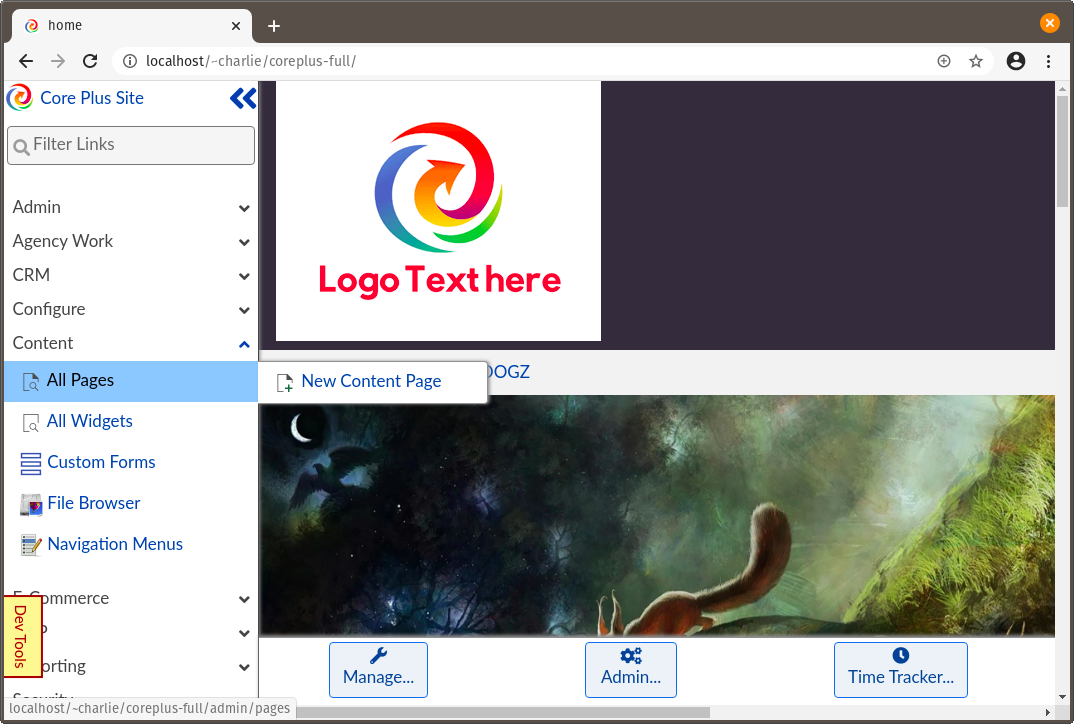
All pages on the site can be viewed and filtered from the administration sidebar under Content -> All Pages.
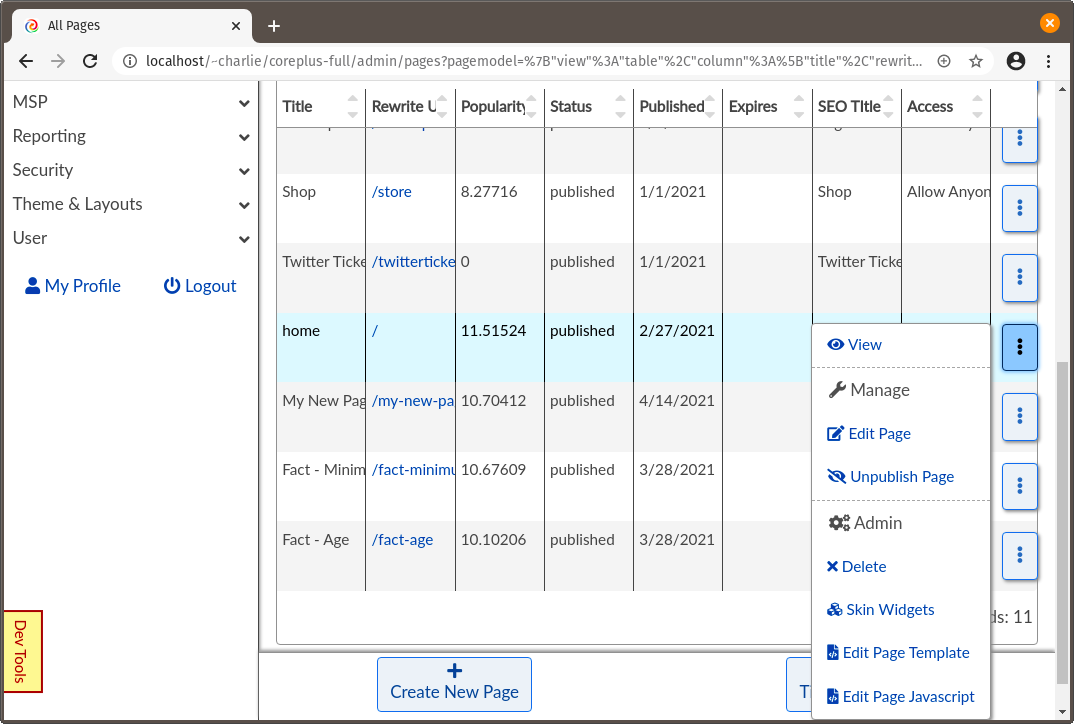
From the administration listing page that lists all pages, these same controls can be access via the controls link vertical-dots button.
Finding the Page
For larger sites, this listing of pages may get rather long. To quickly find the page you are looking to edit, the table filter button can be used to filter the results by the page you are looking for.
